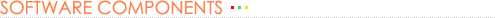
The Teach software comes with two components - the Teacher Program and the Student
Program. As its name suggests, the Teacher Program is to be installed
on just the teacher's computer, whereas the Student Program should
be installed on each and every student computer.
The Student Program can be installed on multiple student computers from one central
location using the Junglebyte Deployment Utility, also included
within the software.

In addition, Teach also includes a Classroom Layout Editor and Question Editor.
The Classroom Layout Editor is used for the creation or editing
of classroom layouts used in the Teach program. Using the editor, layouts created
would mimic the actual physical layout of the computers in the room.
The Question Editor is used in conjunction with the Ask a Question
and Exam features in Teach. It is a powerful engine used to create different
types of questions quickly.